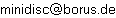There's been a lot of discussion concerning SCMS killing and multi- generation copies on the md-l lately, so here's an experiment for owners of Sony gear who want to try it out for themselves: (This should work on most Sony MD walkmen and on some Sony home decks as well)
"SCMS prevention is better than killing."
Try this at you own risk, use only where legal!
SCMS prevents you to make a second generation copy of a digital source. That's OK. Usually, if you don't own the original, you don't have the right to make a copy either.
However IMO it's not OK that you're prevented to make multi generations of your own original recordings yourself. The classic example is a live recording you have on several MDs which you want to edit onto one MD "master". You can't copy this master digitally. Or can you?
In this (simple) example you have three MDs. MD#1 contains the source, like a live concert event. The other two discs (MD#2, MD#3) are blank. We're going to try to copy MD#1 onto MD#2 and then copy MD#2 onto MD#3. Under normal circumstances SCMS should not allow this to happen.
Step 1: The "analog" part
As a preparation, record one track, that's 74:59 mins of silence (from the line-in) onto MD#2. Eject the MD [to force TOC writing] and re-insert it. MD#2 now contains a TOC that covers the whole MD. All the audio in this TOC is declared as an analog recording and could thus be copied.Step 2: The digital recording.
Press PLAY, then PAUSE on the recorder with MD#2. Then press RECORD and select digital input (or plug in the optical cable.) Release PAUSE when you're ready to begin copying MD#1.Watch out, walkman users!
Make sure the recording doesn't stop. When you're finished copying the source, leave the recording running for another four seconds and then press PAUSE!
Step 3: SCMS prevention:
At the moment, the MD#2 still has the TOC from step 1, e.g. one track 74:59 minutes long. The music from MD#1 has already been written onto MD#2. The next TOC update will add the SCMS information to the TOC of MD#2.If you prevented this update, you could copy MD#2 onto MD#3 digitally later. BTW, you would also lose track marks and any other information stored in this "new" TOC.
| Now, how do I prevent a TOC update again...? | |
| Home deck users:
[Sony MDS-JE500,Sony MDS-303 and similar] Hold STOP for aprox. 10 seconds until the red TOC light in the display disappears. |
Walkman users: [Sony MZ-R30, MZ-1 and similar. Sharp owners, see below] Walkmen save the TOC immediately after you STOP a recording. So just don't stop it. Instead, while the walkman is in REC-PAUSE mode, remove the battery first and then unplug the machine, if it's connected to the mains. You may re-insert the battery a moment later without removing the MD. |
Step 4: A second generation copy.
You may now try to copy MD#2 digitally onto MD#3...
Small print: Please do not email me that you *think* these instructions do not work or
that digital copies of analog sources are not affected by SCMS anyways. Take your time to
try it out with your machine, first [with and without this trick]. Owners of Sharp portables might
find out that their "walkman" doesn't allow TOC cancelling. If so, read on :).
In case you're interested how I found this out: I had a digital recording made from a CD. This MD suddenly
gave me a TOC error, so I restored it by copying a different TOC onto it. Afterwards I was surprised to see
that the SCMS protection was gone. (and so were the track marks, so don't do this with valuable
recordings, kids!)
Apendix 1: For Sharp 702 owners.
Tom Grosman mailed me a way to cancel a TOC update with his 702:"If you record onto the MD and try to take out the battery, the TOC will be updated when the battery is re-inserted and the MD remains locked in the unit until the update is complete. BUT there's a trick to get around this! All you have to do is open the slot and slide the MD's write protect tab to the protected position. (Another good reason for the slot-in vs. clam shell design!). Then when the battery is re-inserted. the unit doesn't even try to do a TOC update."
Apendix 2: So you want track marks...
Another reader from the U.S.of A. found out how to add track marks to the SCMS free recording.He suggest when copying a digital source to make an analog copy first - here LEVEL SYNC will generate more or less accurate track marks. After ejecting and re-inserting the MD, he now first erases(!) the tracks and repeats his recording in the digital domain. After cancelling the TOC update he now has a SCMS-free MD with track marks.
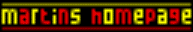 Contact:
Contact: